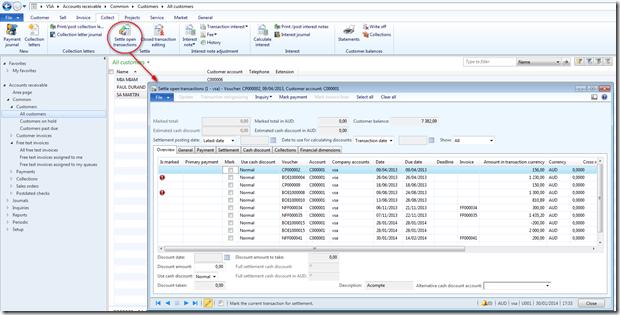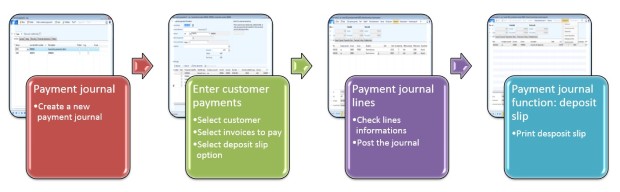This articles describes how to settle manually a customer transaction with a payment in Dynamics AX 2012
1/ Customer settlement
Access: Accounts receivable > Common > Customers > All customers
If a payment was entered and posted, but not yet settled with an invoice or other transaction, you can settle the payment and invoice by opening the Settle open transactions form from the Customers forms.
-
Select the customer/vendor whose open transactions you want to settle.
-
Go to the Collect tab and click “Settle open transactions”